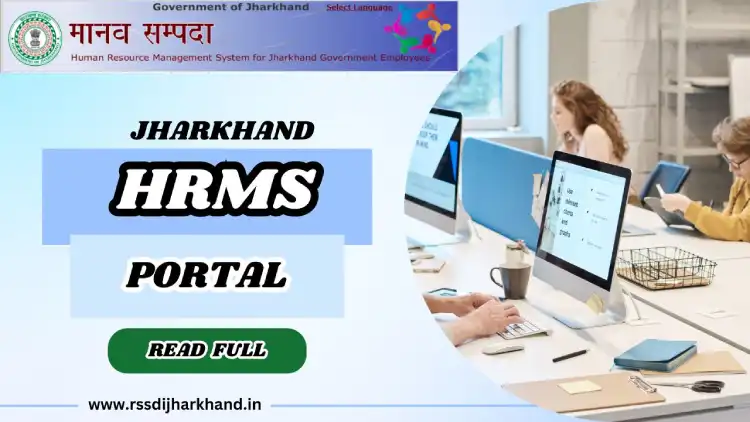HRMS Jharkhand Online Registration 2024: In the digital era where the government uses technology to streamline the administrative process, the Human Resource Management System (HRMS) Jharkhand plays a significant role in enhancing efficiency in managing the state’s workforce. This blog will share detailed information about HRMS Jharkhand Login, Registration, Leave, and Salary Slip.
HRMS Jharkhand Portal – Overview
| Portal Name | Human Resource Management System (HRMS) Jharkhand |
| Department | Department of Personnel, Government of Jharkhand |
| Beneficiaries | Government Employee of Jharkhand |
| Application Mode | Online |
| Website | https//hrms.jharkhand.gov.in |
HRMS Jharkhand Portal
The HRMS Jharkhand, also known as HRMS Jharkhand Manav Sampada Portal, is designed to manage various human resource functions for Jharkhand government employees. Employees can access numerous information such as salary slips, leave applications, and other relevant information through the Jharkhand HRMS Portal.
Objectives of the HRMS Jharkhand Portal
The HRMS portal was developed to maintain a centralized database with personal details of all government employees in Jharkhand. Through this portal, employees can access their monthly and annual salary slips, apply for leaves, and other relevant data. This portal also manages employee training programs such as scheduling, tracking attendance, and evaluating the effectiveness of training sessions.
Services Offered by Jharkhand HRMS Portal
The HRMS Portal Jharkhand offered the following services to the employees of the state:
| Employee Registration | Authorized Login |
| Forms 1 to 8 | Online Leave Application |
| Helpline and Complaint | View Transactions |
| Online Sub Module Reports | Access Salary Slip |
| View Property Return | Help with Data Entry |
Jharkhand Employee Portal Registration Eligibility
To register in HRMS Manav Sampada Jharkhand Portal, one must meet the eligibility criteria:
- Applicant must be a permanent resident of Jharkhand.
- Applicant must be an employee of the state government.
Read Also: How to Know Jharkhand Land Records Online?
How to Register on the HRMS Jharkhand Portal?
To register on the HRMS Jharkhand Manav Sampada Portal, you must follow the steps below:
- Step 1: Visit the official website i.e. https://hrms.jharkhand.gov.in/.
- Step 2: On the homepage, you will find the ‘Employee Registration ‘ link.
- Step 3: Click the link to open the Jhar HRMS Portal registration page.
- Step 4: Fill out the form with your GPF/CPS number, mobile number, and date of birth, and create a strong password.
- Step 5: Upload scanned copies of your documents.
- Step 6 Once you are registered, your employee code will be sent to your mobile number.
Required Documents For Jhar HRMS Portal
You need the following documents to register on the Jharkhand HRMS Manav Sampada Portal:
- Recent Passport Size Photograph
- ID Proof (PAN/ Voter/ Aadhar Card)
- Domicile Certificate
- Caste Certificate (SC/ ST/ OBC)
- Mobile Number & Email
HRMS Jharkhand Login Process
To login to the Jharkhand HRMS Employee Portal, you need to follow the steps below:
- Step 1: Visit the official website i.e. hrms.jharkhand.gov.in login.
- Step 2: On the homepage, you will find the ‘HRMS Jharkhand Employee Login’ link.
- Step 3: Click on the link and a new login page will be opened.
- Step 4: Enter your name, GPF/ CPS number, and password.
- Step 5: Complete the captcha code and click on login.
- Step 6 You will receive a 6-digit OTP,
- Step 7: Enter the OTP you received to log in to your account.
Leave Application Through the Jhar HRMS Portal
If you want to apply for leave through the Jharkhand HRMS Portal, you can follow the below steps:
- Step 1: Visit the official website at hrms jharkhand gov in.
- Step 2: Log in to your account using your user ID and password.
- Step 3: On the portal, select the ‘Apply for Leave’ option.
- Step 4: Choose the leave category and provide the required details.
- Step 5: Click the ‘Apply for Leave’ button, and you will receive a confirmation message via SMS.
How to Check Salary Slip From Jharkhand HRMS Portal?
Here we have shared the steps through which you can check your salary slip from the portal:
- Step 1: Visit the official website of the Jharkhand HRMS Portal.
- Step 2: Log in to your account using your user ID and password.
- Step 3: On the portal, select the ‘Track Any Slip’ option from the drop-down menu.
- Step 4: Now tap on ‘Pay Slip/ Salary Slip’ and enter the required details.
- Step 5: Finally, the salary slip will appear on the screen.
- Step 6: Download the salary slip and take a printout for future reference.
Contact Details
- JHARNET IP Phone: 11476
- Toll-Free Number: 18003456568
- E-mail: hrms.dopar@gmail.com
Frequently Asked Questions (F.A.Q)
01. What is the Full Form of HRMS?
Ans: The full form stands for Human Resource Management System (HRMS).
02. Who are the Beneficiaries of the HRMS Jharkhand Manav Sampada Portal?
Ans: The government employees of Jharkhand are the beneficiaries of the HRMS Jharkhand Manav Sampada Portal.
03. How Can I Reset My Jhar HRMS Employee Portal Password?
Ans: On the portal’s homepage, you will find the ‘Forget Password.’ link. Click on the link enter your GPF/CPS number, and proceed to reset your password.
04. What are the Procedures for Manav Sampada HRMS Jharkhand Login?
Ans: Manav Sampada Jharkhand login procedure is easy, go to the official website at hrms.jharkhand.gov.in and enter your login ID and password, then click on the login button.